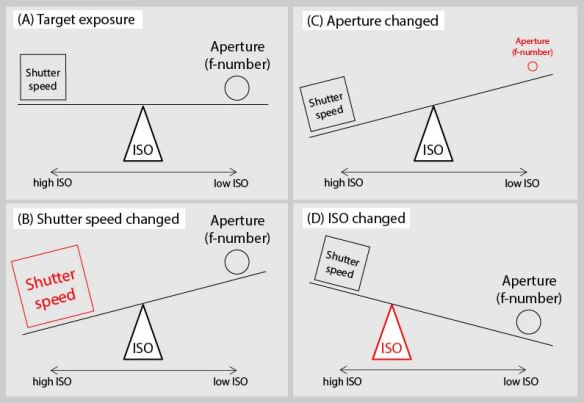In preparation for my upcoming trip to Iceland, I’ve had to tackle a problem faced by many travelling photographers: How do I backup my pictures without having to lug my laptop around with me??? Being surrounded by a plethora of gadgets these days, it seems to me this should be a no brainer issue. Turns out it’s not. You can’t simply plug your camera into a portable hard drive and transfer the files over. Of course, you could use a laptop or other portable computer to do this. But it seems like overkill to carry around a large, relatively expensive device for the sole purpose of backing up images.
So I thought to myself, surely there must be a small, portable device out there that will act as an intermediate between my camera and portable hard drive, allowing me to easily copy pictures from one to the other when out and about. I discovered there are a handful of devices on the market that house a small hard drive (small physically, not storage wise), and have a slot to plug your memory card into, allowing you to copy your images from the memory card to the hard drive. However, these devices are quite expensive, not particularly fast (surprising, given the availability of USB 3 now), have limited capacity, and not all allow you to copy to a second, external hard drive for the purposes of backing things up in duplicate (which I HIGHLY recommend). In the words of Kevin O’Leary, there must be a better way!!!
The next thing to pop into my head was, “Hey, I’ve got this pretty versatile little device sitting in my pocket at almost all times… my phone! Could I possibly harness its power to copy pictures from one digital medium to another?” After Googling around a bit, I determined that yes, it is in fact possible to do this. It turns out a lot of people have thought of this idea before me… however most of the info I came across on the internet is spread about in bits and pieces in tech/photo discussion forums and the like. So, I figured I’d do this little write-up for those in the same shoes as me, to hopefully make their lives a little easier by summarizing this info in one spot.
Not sure if this will work on all phones/tablets (my guess is it will not work on Apple devices), but apparently it works on at least a subset of Android devices. I can guarantee that it does work on the Samsung Galaxy Note 3, as I have now tested it on there successfully. Here’s what you need:
- Galaxy Note 3 (will probably also work with some other Android devices with a USB port)
- A USB-based memory card reader
- An external, portable hard drive
- A USB hub
- An OTG adapter cable that fits the USB port on your Android device (for the Note 3, this means either a male micro USB or male USB 3 port) – these can be purchased on eBay, Amazon, etc. for a few dollars
The idea is to plug the USB port into your Android device using the OTG adapter cable (i.e. the USB hub cable should be plugged into the female part of the OTG adapter cable, and the male part of the OTG adapter cable should be plugged into the Android device). Then all you have to do is plug the card reader (with a memory card inserted in it, of course) into one of the ports on the USB hub, and plug the portable hard drive into another one of the USB hub ports. Wait a few seconds for both external devices to be read by your Android device, and voila, you’re ready to start copying image files. I personally use an app called ES File Explorer to copy the files, but I’m sure there are many similar apps that would also work.
Using this technique, I was able to copy files directly from my camera’s memory card to my 1 TB portable hard drive at a speed of about 17 MB/s. That means it would take about 1 hour to back up an entire 64 GB memory card… not crazy fast, but not too bad either. My plan would be to do this a couple of times at the end of each day while I’m travelling (as I mentioned, I always back things up in duplicate, and so would have to carry out the process using two separate hard drives).
A few things to note:
- At least with the Note 3, unless you’ve rooted it, the hard drive needs to be formatted in either Fat32 or exFat format – NTFS will not work. I’m no expert, but my understanding is that Fat32 supports a maximum file size of 4 GB (potential issue for people making long videos) and a maximum overall drive capacity of 2 TB. So you’re better off using exFat, which seems to work fine based on my experience so far.
- It’s better to use an externally powered HUB and/or hard drive, to avoid potential power draw issues and to reduce draining your phone’s/tablet’s battery.
- With some cameras, you may be able to circumvent the need for a card reader by plugging the camera itself (with the memory card in it) into the USB hub.
I’m hoping to be able to increase the transfer speed by using a USB 3 HUB and USB 3 OTG adapter (I’m currently using USB 2 versions). It’s possible that the phone is the limiting factor, but I figure it’s worth a try. I’ll update this post once I’ve given it a go.